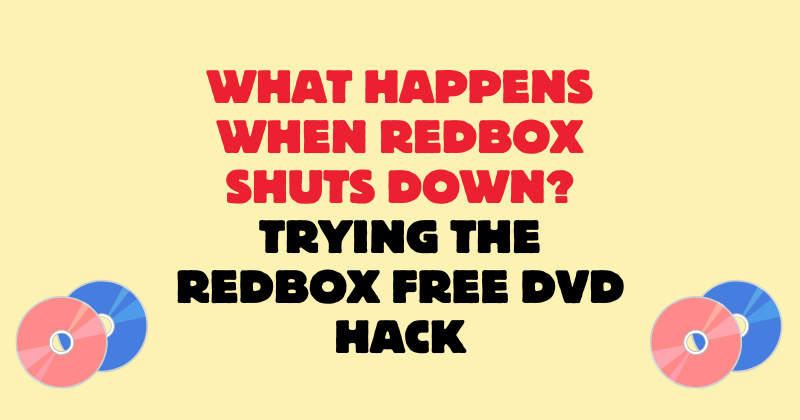Introduction
Redbox has been a staple of movie rentals for years, but with its parent company, Chicken Soup for the Soul Entertainment, filing for Chapter 7 liquidation, the Redbox kiosks and streaming services we’re all familiar with are coming to an end.
The shutdown affects not only their 24,000 kiosks but also a lot of employees and customers. Recently, I got permission from Redbox to check out one of their kiosks and see firsthand what happens when it’s offline.
I’d heard about some workarounds people had been talking about, and I was curious about what was really going on behind the scenes.
Here’s what I found out about how these kiosks work when they’re disconnected from Redbox’s servers and why they behave this way.
Why is Redbox Shutting Down?
Before jumping into the experiment, here’s a bit of background on why this is all happening. Redbox’s parent company has been struggling with debt and other issues for a while now, and things reached a breaking point. Here are the key points:
Kiosk and Streaming Shutdown
All Redbox kiosks and streaming services are shutting down.
Layoffs
Unfortunately, around 1,000 employees were laid off, reportedly without severance or any extra benefits.
Debt and Money Troubles
The company racked up almost a billion dollars in debt and wasn’t able to pay employees or vendors for weeks before the bankruptcy filing.
Loss of Digital Purchases
For those who bought digital movies through Redbox, licenses to watch these movies will disappear when the service shuts down, leaving some customers with no way to access their purchases.
The Experiment: Testing Out a Redbox Kiosk Offline
After hearing about ways to “access” a Redbox kiosk in offline mode, I wanted to see if it was possible and understand what was really going on. So, here’s how the experiment unfolded:
1. Turning on the Kiosk
I went to a Redbox kiosk at a specific location with permission to test this out. First, I had to turn on the breaker for the kiosk, which booted it up. When it started, it showed a message saying, “Redbox is sorry, this kiosk is not working”—meaning it wasn’t able to connect to Redbox’s server.
2. Waiting for Offline Mode
After about 15 minutes, the kiosk seemed to go into a fallback mode, likely because it couldn’t reach the server. This offline mode let me browse the DVD collection, even though it wasn’t connected.
3. Payment Bypass
In this offline mode, the kiosk allowed me to select up to 3 DVDs to “rent.” Since the system couldn’t connect to Redbox’s payment processor, it skipped over things like zip code checks or credit card authorization. Typically, these charges would just expire after 72 hours if the machine doesn’t reconnect.
What’s Happening Behind the Scenes?
This whole experience highlights how much these kiosks depend on a steady server connection to process payments and validate information. When they lose that connection, they’re designed to try reconnecting. If that doesn’t work, they fall back on an offline mode where some basic functions still work, though anything requiring payment or verification remains limited. It’s a typical setup for kiosks that need to work in various network conditions, though it’s not usually intended for long-term offline operation.
How Kiosk Systems Usually Work in These Situations
Kiosk systems like Redbox often rely on some common industry practices:
Remote Updates and Maintenance
Normally, kiosks receive updates and maintenance remotely, keeping everything secure and running smoothly. When they can’t connect, they don’t get these updates, which can cause glitches or even allow unintended access.
Limited Offline Functionality
Many kiosks allow limited offline access so users can still browse selections. However, they typically block payment processes to prevent security risks without online validation.
Wrapping Up: The Redbox Shutdown and What We Learned
This little experiment gave me a unique look at what happens when a big digital service like Redbox winds down. Server connections and online validation are essential for these systems to work as expected, and without that connection, things can go a bit haywire.
This Redbox experiment highlights how quickly technology moves and how companies need to plan for everything—even shutdowns. As we all move toward more streaming and digital options, this is a reminder of how tech companies have to stay adaptable, even when saying goodbye to a service.