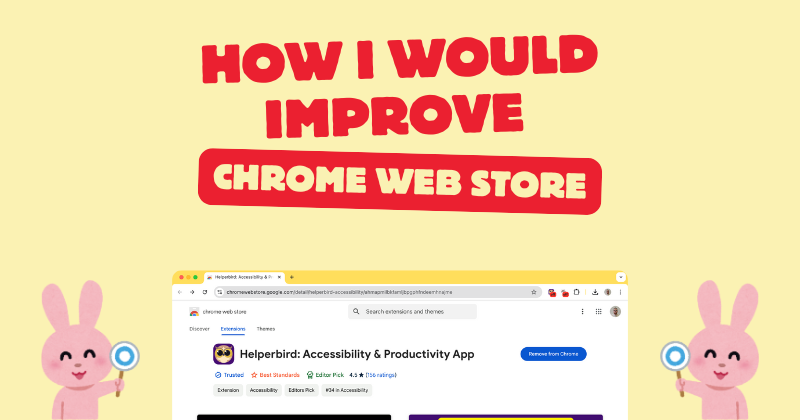Hey everyone!
I’ve been publishing Chrome extensions for over a decade, and during that time, I’ve watched the Web Store transform into something miles better than it was, when I first started. Google’s developer advocates have been hugely supportive, and the Store has definitely leveled up in terms of security, design, and ease of use.
That said, I’ve got a few ideas for how it could get even better. Below, I’ll share my top suggestions, along with a mockup screenshot to give you a sense of what I’m imagining.
Current Landscape
Developer Advocates
Hats off to them! They’re always ready to listen, provide tips, and share insights, making the entire developer community feel welcome. Huge shout out to Oliver!
Security Checks
The team has gotten much faster at spotting and removing malicious extensions, which is a big win for users and devs alike.
User-Friendly Dashboard
Managing extensions is a lot easier now than it was a few years back, which saves loads of time for those of us who maintain multiple projects.
Alright, let’s dive into the improvements!
After & Before
Drag the middle circle to see the difference.
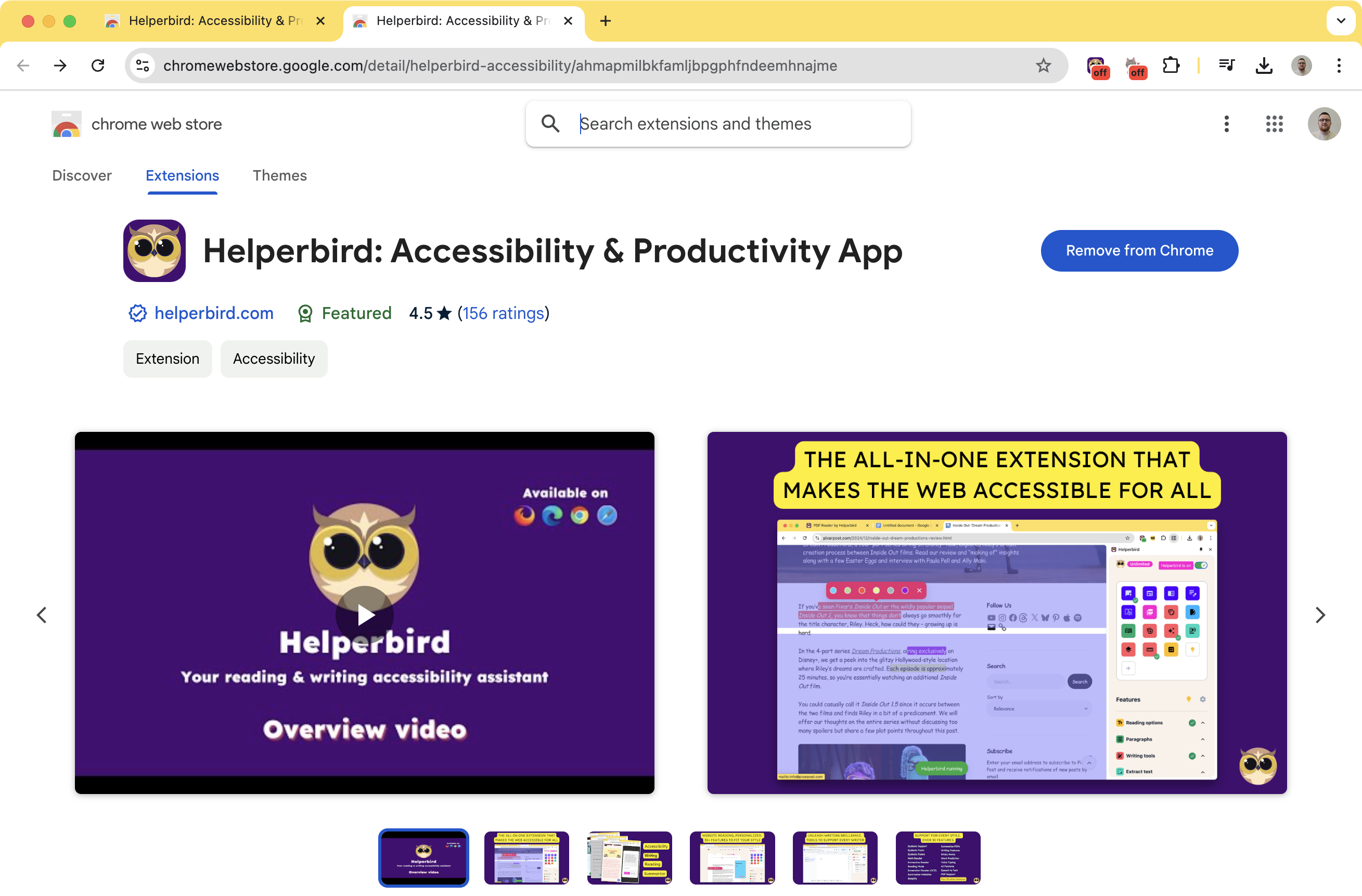
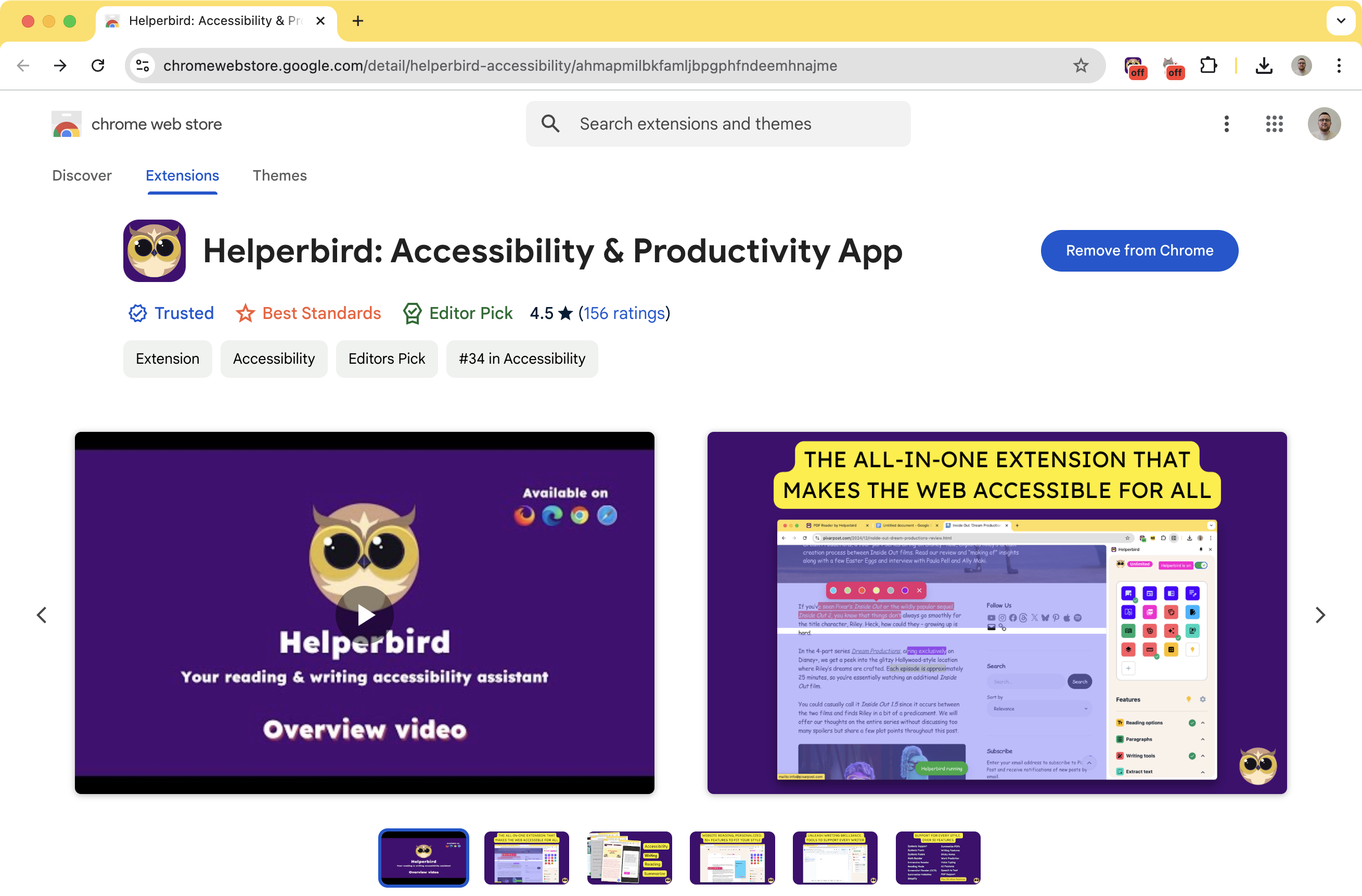
1. The “Trusted” Badge
Right now, you’ll often see just a publisher name and maybe a link to their website. Let’s convert that into a clear Trusted badge, which would signify:
- Verified developer domain.
- Extra security measures, like two-factor authentication (2FA).
- A history free from major policy violations or malicious flags.
Spotting a Trusted badge at a glance would help users feel more confident about installing an extension.
2. The “Best Standards” Badge
Currently, there’s a Featured label that often causes confusion.
Why? Featured sounds like the extension is simply promoted. Best Standards makes it clear that the extension meets Google’s code and design benchmarks.
That’s super helpful for anyone who wants only top-tier, polished extensions.
It tells them: Hey, this extension follows the latest design guidelines (like Material Design M3) and adheres to best coding practices.
3. Collection & Ranking Badges
Collection Badges
If your extension is part of Editor’s Picks, Top Accessibility Tools or something similar, let’s showcase that.
Seeing a badge like Editor’s Pick or #34 in Accessibility adds immediate credibility.
Ranking Display
Hitting a certain rank, say, top 200, in a category should also be worth celebrating. A label like #196 in Productivity can help users see which extensions are genuinely popular or useful in specific niches.
4. Temporary Badge Removal
Even the most careful devs can fall victim to phishing or have malicious code sneak in.
In cases like that, I think the store should temporarily suspend badges (like Trusted or Best Standards) for 30 days or until the extension is confirmed secure again. This encourages rapid fixes from devs and reassures users that the badge system actually means something.
5. Smarter Reviews and Ratings
Version-Specific Reviews
It’s frustrating to see a negative review complaining about a bug that was fixed months ago. Tying reviews to specific versions would give potential users a clearer picture of how an extension has evolved over time.
Delayed Posting for New Accounts
Requiring new Google accounts to be at least 14 days old and maybe have used the extension for at least an hour before they can leave a review would help minimize fake or impulsive reviews. It’s a simple tweak that could significantly improve the overall quality of feedback.
Reset Option for Major Updates
Sometimes you put out a massive overhaul that fixes everything folks were unhappy about. In that case, having an option to start fresh on the overall rating would be great, while still keeping older reviews in an archive for transparency’s sake.
6. Annual Developer Fee
An annual fee of around $50/$99 could weed out some of the spammy or low effort extensions that clutter the store. It might also help Google offset the costs of more thorough reviews. Serious developers would likely see it as a reasonable investment, while those churning out questionable extensions might think twice.
7. Real Engagement Stats
Right now, the store displays a running count of users, which doesn’t always reflect actual engagement. Switching to download counts, or even hiding those numbers, might be more accurate and less confusing. It’s a small detail, but one that could make a big difference in how users perceive an extension’s popularity.
8. A 2FA or Security Badge
Developers who enable two-factor authentication on their accounts demonstrate a real commitment to security. Why not reward them with a Security badge? It’d be a quick way to show users that these devs go the extra mile to protect their extensions from hacks or malicious updates.
Wrapping It Up
I’m a massive fan of the Chrome Web Store and believe these changes, a clearer badge system, improved reviews, transparent engagement stats, and more.
It would help everyone get the most out of it. By making these updates, we can ensure the Store remains safe, friendly, and fair for both developers and the millions of people who rely on extensions every day.
If you’re new here, I’m Robert James Gabriel, a longtime developer committed to making the web more accessible, productive, and secure. If you’d like to chat more about these ideas or have suggestions of your own, please don’t hesitate to reach out. Let’s keep building a better Web Store together!