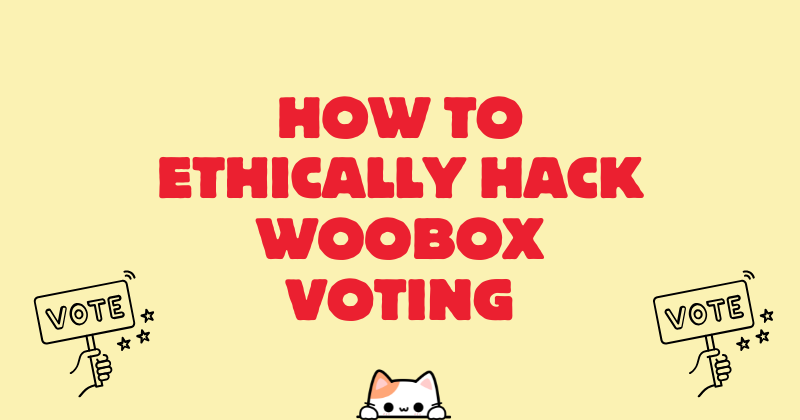Introduction
Online voting platforms like Woobox play a significant role in digital competitions and community-driven events. In this blog, I'll walk through how I used Node.js and Puppeteer to explore a public voting system for a cat photo contest hosted by Woobox.
This project demonstrates the use of automation to understand how online voting works, including URL masking, vote management, and basic security measures. I left no stone unturned looking for an exploit, as all winnings were going to support animal shelters.
Understanding the URL Structure and Masking
One of the first things I noticed was that the voting platform was integrated into another site. Your Cat Backpack but the actual voting page was hosted on Woobox. This is a common practice, where a branded competition page (like https://yourcatbackpack.com/pages/entry-form-fhh-contest) masks the original URL (in this case, https://woobox.com/rvm7pj/gallery). This practice allows a brand to keep users on their own website, even though the voting system is managed by an external provider.
The URL structure itself offered valuable clues
Main Gallery
The URL https://woobox.com/rvm7pj/gallery displays the entire gallery of photos for the contest.
Specific Photo URL
Each photo in the contest had a unique identifier, such as https://woobox.com/rvm7pj/gallery/xxxxxxxx, where xxxxxxxx represents the specific photo ID.
Navigating to https://woobox.com/rvm7pj/gallery/xxxxxxxx directly loads a specific photo, allowing us to vote for it without having to navigate through the entire gallery. This structure made it easier to target specific entries.
Using goto to Interact with Dynamic URLs
In Puppeteer, page.goto(url) is the core function to navigate to a URL. Because each photo had its unique URL, I used page.goto() with a specific photo ID, which allowed the script to load a particular photo’s voting page directly. This meant I could target multiple entries with different photo IDs, making the process flexible for automating votes across several contestants.
Here’s how goto works in this context:
await page.goto('https://woobox.com/rvm7pj/gallery/xxxxxxx');
By changing the URL in goto to include a different photo ID, the script can switch between entries, automating votes for multiple photos without navigating back to the main gallery each time. This saves time and reduces server requests, which helps avoid detection.
Automating the Voting Process with Random Data
Woobox required a name and email address for each vote, but there was no login required, meaning anyone could submit a vote with minimal information. Here’s how I automated this process:
Generate Random Names and Emails
To simulate unique users, I created a function to generate random first and last names, along with randomized email addresses.
function generateRandomData() {
const firstNames = ['Alice', 'Bob', 'Charlie'];
const lastNames = ['Smith', 'Johnson', 'Williams'];
const emailProviders = ['gmail.com', 'yahoo.com', 'outlook.com'];
const firstName = firstNames[Math.floor(Math.random() * firstNames.length)];
const lastName = lastNames[Math.floor(Math.random() * lastNames.length)];
const emailProvider = emailProviders[Math.floor(Math.random() * emailProviders.length)];
const email = `${firstName.toLowerCase()}.${lastName.toLowerCase()}+${Math.floor(
Math.random() * 1000
)}@${emailProvider}`;
return { firstName, lastName, email };
}
Each time the script runs, it generates a new name and email, which are then entered into the voting form.
Interacting with Form Elements
After navigating to the specific photo URL, I used Puppeteer’s page.waitForSelector() and page.type() functions to fill in the form fields and submit the vote. Here’s how the core voting automation looked:
// Wait for the form, type in the generated data, and submit
const { firstName, lastName, email } = generateRandomData();
await page.type('input[name="voter_first"]', firstName);
await page.type('input[name="voter_last"]', lastName);
await page.type('input[name="voter_email"]', email);
await page.click('.vote-submit');
Clearing Cookies, Cache, and Local Storage
Woobox attempted to limit voting frequency by storing data in cookies, cache, and localStorage, which Puppeteer could clear before each vote. Clearing this data helps mimic the behavior of a fresh user session.
Clearing Cookies and Cache
Puppeteer provides commands to clear cookies and cache, which can be done via the Chrome DevTools Protocol.
const client = await page.target().createCDPSession();
await client.send('Network.clearBrowserCookies');
await client.send('Network.clearBrowserCache');
Clearing Local Storage
I used page.evaluate() to clear localStorage and sessionStorage each time a vote was submitted, bypassing local session restrictions.
await page.evaluate(() => {
localStorage.clear();
sessionStorage.clear();
});
How Woobox Could Strengthen Their Voting Security
After automating the process, a few areas where Woobox could add extra protections became clear:
CAPTCHA Integration
A CAPTCHA system, such as Google’s reCAPTCHA, could effectively differentiate between automated and genuine votes. By requiring a CAPTCHA, Woobox could limit automated access significantly.
Email Verification
By verifying each email before counting a vote, Woobox could prevent users from using randomized or throwaway emails. This could be done with a one-time password (OTP) or email confirmation.
IP-Based Rate Limiting
Rate limiting based on IP addresses could prevent high volumes of requests from a single IP. Additionally, implementing fingerprinting could help track users across sessions and limit repeated votes.
Session Timeouts and Browser Fingerprinting
Implementing session timeouts and advanced fingerprinting techniques (like analyzing screen resolution, device type, etc.) could help identify repeat visitors or automated scripts, flagging votes that appear automated.
Conclusion
This project demonstrated how to automate form interactions with Node.js and Puppeteer while highlighting the security limitations in online voting systems. In environments where voting is public and unrestricted, automation can exploit these open structures if there are no safeguards like email verification or CAPTCHA in place.
Using Puppeteer to interact with URLs, manage page navigation, and simulate different user inputs offers a practical way to study web automation. By implementing security best practices, voting platforms like Woobox can ensure fair participation and prevent automation abuse, fostering a more trustworthy user experience.
const puppeteer = require('puppeteer');
const LIMIT = 12;
const TARGET = 'https://woobox.com/rvm7pj/gallery/xxxxxxxx';
// Function to generate random name and email data
function generateRandomData() {
const firstNames = [
'Alice',
'Bob',
'Charlie',
'Diana',
'Eve',
'Frank',
'Grace',
'Hank',
'Ivy',
'Jack',
'Karen',
'Liam',
'Mona',
'Nathan',
'Olivia',
'Paul',
'Quincy',
'Rachel',
'Steve',
'Tina',
'Uma',
'Victor',
'Wendy',
'Xander',
'Yasmine',
'Zane',
'Aiden',
'Bella',
'Caleb',
'Daisy',
'Ethan',
'Fiona',
'George',
'Holly',
'Isla',
'Jonas',
'Kylie',
'Leo',
'Maya',
'Noah',
'Ophelia',
'Piper',
'Ronan',
'Sophie',
'Tristan',
'Ursula',
'Violet',
'Wyatt',
'Xena',
'Yara',
'Zara',
'Abigail',
'Brandon',
'Charlotte',
'Daniel',
'Elena',
'Finn',
'Gina',
'Hunter',
'Irene',
'Jordan',
'Kara',
'Logan',
'Mason',
'Nina',
'Oscar',
'Paige',
'Reed',
'Sara',
'Theo',
'Ulysses',
'Vanessa',
'Willow',
'Xiomara',
'Yosef',
'Zoey'
];
const lastNames = [
'Smith',
'Johnson',
'Williams',
'Brown',
'Jones',
'Garcia',
'Miller',
'Davis',
'Martinez',
'Lopez',
'Wilson',
'Anderson',
'Taylor',
'Thomas',
'Hernandez',
'Moore',
'Martin',
'Jackson',
'Thompson',
'White',
'Harris',
'Clark',
'Lewis',
'Walker',
'Hall',
'Allen',
'Young',
'King',
'Scott',
'Green',
'Adams',
'Baker',
'Gonzalez',
'Nelson',
'Carter',
'Mitchell',
'Perez',
'Roberts',
'Turner',
'Phillips',
'Campbell',
'Parker',
'Evans',
'Edwards',
'Collins',
'Stewart',
'Sanchez',
'Morris',
'Rogers',
'Reed',
'Cook',
'Morgan',
'Bell',
'Murphy',
'Bailey',
'Rivera',
'Cooper',
'Richardson',
'Cox',
'Howard',
'Ward',
'Torres',
'Peterson',
'Gray',
'Ramirez',
'James',
'Watson',
'Brooks',
'Kelly',
'Sanders',
'Price',
'Bennett',
'Wood',
'Barnes',
'Ross',
'Henderson',
'Coleman',
'Jenkins',
'Perry',
'Powell',
'Long',
'Patterson',
'Hughes',
'Flores',
'Washington',
'Butler',
'Simmons',
'Foster',
'Gonzales'
];
const emailProviders = [
'gmail.com',
'yahoo.com',
'outlook.com',
'hotmail.com',
'mail.com',
'aol.com',
'protonmail.com',
'icloud.com',
'gmx.com'
];
const firstName = firstNames[Math.floor(Math.random() * firstNames.length)];
const lastName = lastNames[Math.floor(Math.random() * lastNames.length)];
const emailProvider = emailProviders[Math.floor(Math.random() * emailProviders.length)];
const email = `${firstName.toLowerCase()}.${lastName.toLowerCase()}+${Math.floor(
Math.random() * 1000
)}@${emailProvider}`;
return { firstName, lastName, email };
}
// Delay function for random wait times
function delay(time) {
return new Promise((resolve) => setTimeout(resolve, time));
}
// Main function to automate the voting process
async function automateVoting() {
const browser = await puppeteer.launch({
headless: true, // Set to true to run in the background
args: ['--start-fullscreen', '--window-size=1920,1080']
});
for (let i = 1; i <= LIMIT; i++) {
const page = await browser.newPage(); // Open a new page in the default context
await page.setViewport({ width: 1920, height: 1080 });
try {
console.log(`Starting vote #${i}`);
// Clear cookies, cache, and storage manually
const client = await page.target().createCDPSession();
await client.send('Network.clearBrowserCookies');
await client.send('Network.clearBrowserCache');
// Attempt to clear localStorage and sessionStorage, with a try-catch for restricted access
try {
await page.evaluate(() => {
localStorage.clear();
sessionStorage.clear();
});
} catch (error) {
console.warn(`Unable to clear localStorage/sessionStorage for vote #${i}:`, error.message);
}
// Go to the target URL
await page.goto(TARGET);
// Wait for the vote button link to be visible and click it
await page.waitForSelector('#gallery-media-container .btn.vote-button.gallery-media-vote', {
visible: true
});
await page.evaluate(() => {
const voteButton = document.querySelector(
'#gallery-media-container .btn.vote-button.gallery-media-vote'
);
if (voteButton) voteButton.click();
});
// Random wait before interacting with the form
await delay(1000);
// Generate random form data
const { firstName, lastName, email } = generateRandomData();
// Fill out the form fields
await page.type('input[name="voter_first"]', firstName);
await page.type('input[name="voter_last"]', lastName);
await page.type('input[name="voter_email"]', email);
// Submit the form
await page.click('.vote-submit');
// Wait a few seconds to allow submission to process
await delay(500);
console.log(`Vote #${i} submitted successfully`);
} catch (error) {
console.error(`An error occurred on vote #${i}:`, error);
} finally {
// Close the page after each vote
await page.close();
}
// Wait 30 seconds between votes to avoid detection
// await delay(1000);
}
// Close the browser after completing all votes
await browser.close();
}
// Run the voting automation
automateVoting();