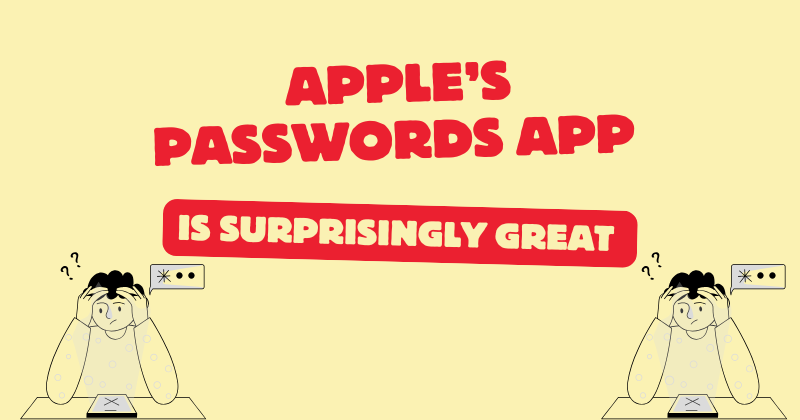🔐 Apple's New Passwords App Is Actually Really Good (And We Think You Should Try It)
So here’s something we’ve been talking about a lot lately at Coffee & Fun.
Apple quietly rolled out a new Passwords app, and honestly... it’s really solid.
This isn’t a review or a deep breakdown. Just one of those things we’ve been using ourselves and started recommending to friends. If you use Apple stuff already, it just makes life easier.
Wait, Apple made a password app?
Yup. You know how Apple’s had iCloud Keychain for a while? The thing that remembers your passwords and fills them in automatically?
They’ve now turned that into its own app called Passwords. So instead of digging through settings, you can just open the app and boom — everything’s there. Logins, 2FA codes, Wi-Fi passwords, passkeys. Super clean and easy to use.
If you’re running iOS 17, iPadOS 17, or macOS Sonoma, you probably already have it. Just search “Passwords” on your device.
Why we’re into it
Okay, here’s why we’ve been hyping it up to people around us:
It’s built in.
No need to install anything or make another account. It’s just there.
It works across all your Apple stuff.
Save a password on your iPhone, and it shows up on your Mac or iPad too.
It handles your 2FA codes.
You can use it like an authenticator app, and it fills in codes automatically when you log in.
It supports passkeys
That new, passwordless login tech? Yeah, it works here. Super smooth.
It’s private.
Apple can’t see your info. Everything is encrypted and tied to your device.
And… it even works on Chrome.
This one surprised us. You can install Apple’s iCloud Passwords Chrome extension on Windows or Mac and autofill your saved stuff. It works really well.
Is it worth switching?
If you already use Apple stuff every day and don’t have a password manager yet — yes, definitely check it out.
It’s free, it works quietly in the background, and it actually does what it says it does. That’s rare these days.
Even if you’re using something else like 1Password or Bitwarden, it’s nice to know that Apple’s version is catching up and honestly pretty great for everyday use.
Give it a go
Open the Passwords app on your iPhone or Mac and see what’s already saved. You might be surprised how much it’s been quietly helping you all this time.
And if you use Chrome or are on a Windows PC, try out the iCloud Passwords extension. It works way better than we expected.
We’ll probably keep chatting about this on Discord too. It’s one of those simple things that can seriously improve your digital life without a lot of effort.
Catch you soon
The Coffee & Fun crew ☕